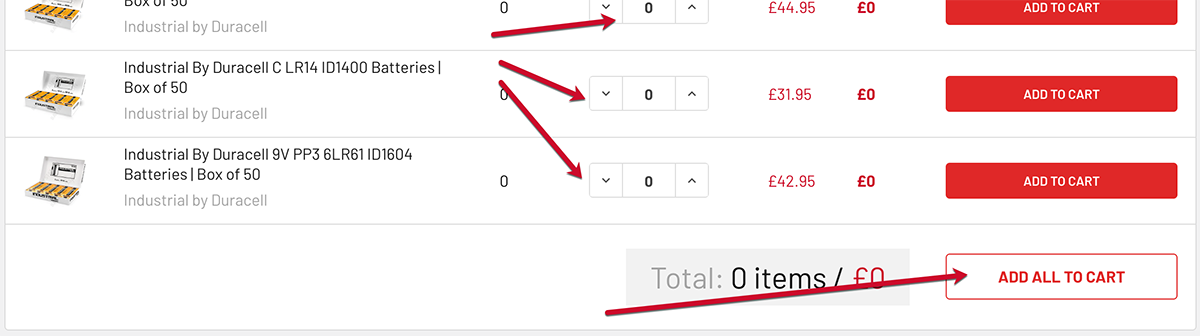Quick Ordering
We've made it really easy to order quickly, and add everything you need to your shopping cart at the same time. This is a great feature for a busy business buyer or a time savvy consumer. What's more, instead of requiring special pages, we've added it to every category page.
- Find the category you're looking for
- Look for the Columns panel, above the products.
- Click on Bulk

You can now see all the products in the category in the Bulk ordering grid.
- Simply increase the quantities next to each product you want to add to cart
- Scroll to the bottom, and click ADD ALL TO CART